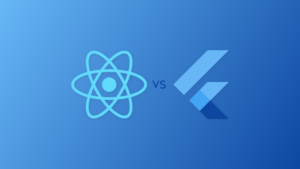How to Learn to Code The Mobile App in Less Than 30 Days!
That’s right! You can learn code for your mobile app in just 30 days… It’s not that tough. Because, over here we will give you some correct insights
So, you have a brilliant idea for the app. But how are you market your idea? As you know, designing an app has a lot more than just thinking about the idea.
And, you want to build it on your own but you don’t even know how to code it. Is it even possible to build your own app when you lack the coding basics? Actually, now it is!
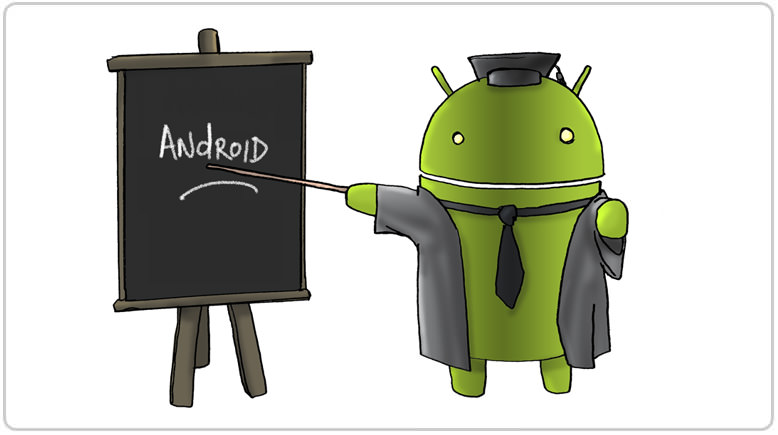
First step? You get set with the learning sessions!
Honestly, it can be a little hard, because it’s kind of a crash course as you want to learn it in just 30 days, but the brighter side? You will certainly learn how to code your mobile app!
So, Let’s Begin!!
- Understand the ultimate target for your mobile app
First and the foremost, know what you want to learn before you start coding.
You will then be able to use the right software resources to improve.
I see a lot of people saying they want to learn coding, but they don’t know what their goals really are. You will go on learning new pieces of app creation throughout your life.
Since, the new features rapidly keep popping up, it gets hard to keep a track of everything new and learn all. So, that’s why you need to have the exact idea of your goal. So focus!
Know Your Target Users- What are they going to find in the App? What is it you that you have to deliver?
When you grasp the core features, you ‘d like to wireframe all that your app does.
Okay so, Wireframing is the process where a basic layout of your app is developed.
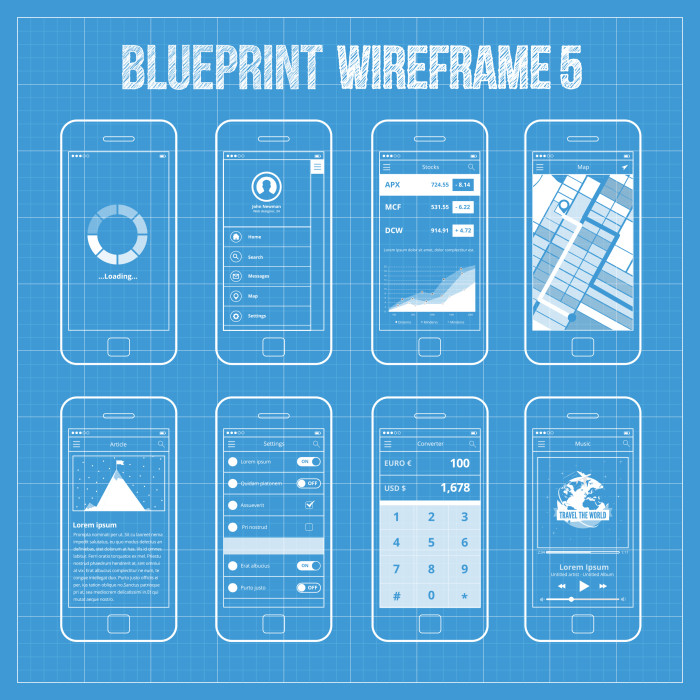
You want to understand what they do with each push. Write down all of this to help recall it later.
The wireframe should integrate design elements to ensure user experience is understood. Ensure it is fair. Lay all of the features out in advance so you know what’s needed.
When you have the features, you’ll need to concentrate on what the backend looks like. What sort of architecture are you trying to use?
Things that you need to consider for this; Will you store data on the computer for the user, or in the cloud? Do you have to give push notifications?
Think about how you want your databases to connect too.
A ticket app will have a primary event database with a simplified user database, whereas a social app would have a main user database with secondary event features.
Settle what your emphasis will be, and then settle on the framework.
You need to find out the app’s simple backend as soon as possible, preferably in a sketch or diagram.
Next, pick the language you want to master- Java is the primary language used by most developing Apps.
It’s also used in a variety of other channels so if you’re looking to grow beyond apps one day, this can be a good place to start.
If you want to build an App for the Apple iOS platform, however, you’ll need to learn Objective-C or Swift.
These are developed specifically for Apple applications, and are, sadly, not very applicable elsewhere. However, the opportunity you get to learn every language will serve you well afterwards.
Start by learning the basics.
First, you need to learn how to configure the code you want to run.
Don’t just slip into the pit. Learn how to take your code, instead, and bring it into an app that you can actually test.
Second, learn how to create an environment that will allow you to function efficiently. You will need a position in which to type your code and see it in effect.
If you are encoding for iOS with Swift or Objective-C, go with Xcode.
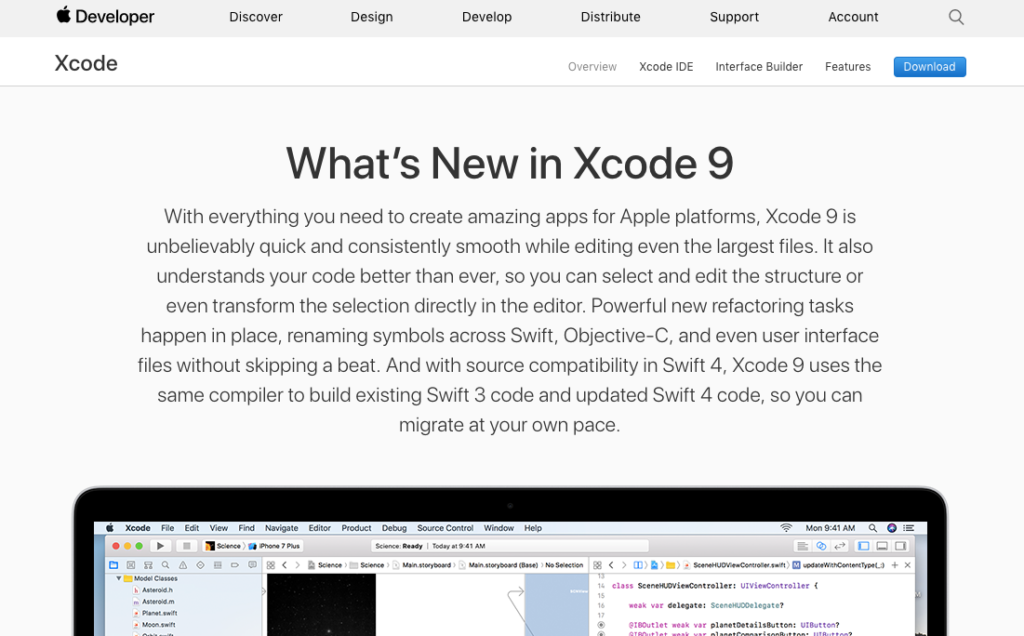
Android developers, have to learn about Android Studio.
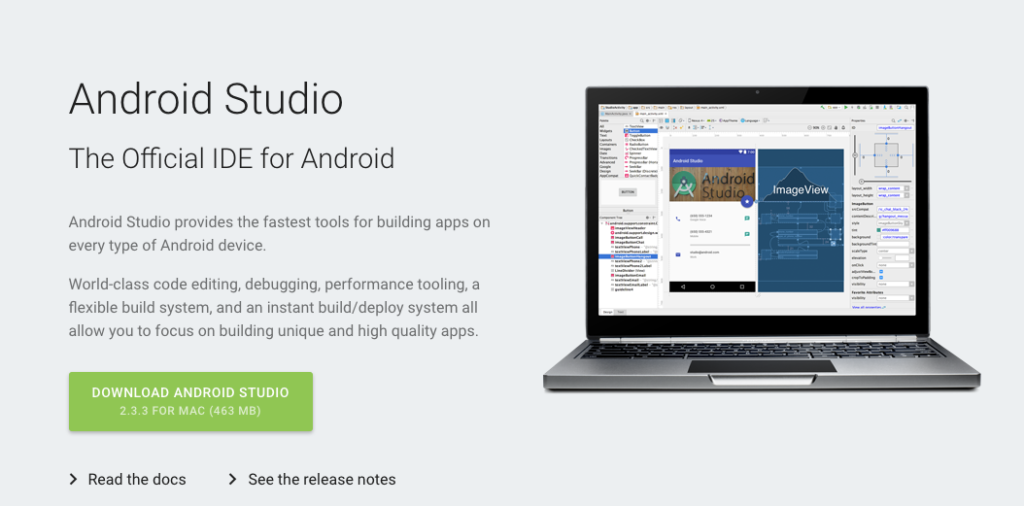
Third, you’ll need to learn to monitor models. The most popular version is the Git-a free application that saves code revisions.
If you make mistakes, an earlier version of your code may be restored to delete the bug.
If you want to take yourself to the next level, learn how to use GitHub. For code, you can think of GitHub as the Dropbox.
You can store modified code, share it with teammates and view application revisions.
Lastly, master the language you’ll use. Keep learning and practicing to avoid any errors.
Yeah, you’ll hear a little bit about the language’s syntax and commands.
Be selective on what to learn
If you’re developing an app for productivity, you can spend the first week learning how to create a to-do list feature, the next two weeks learning how to integrate project directories, and the final week on accounts and authorization.
Develop a learning agenda
- Structuring your learning time will help you coordinate your thinking, match your priorities and reduce stress.
- Creates a time-table for instruction.
- Scheduling time in manageable chunks for learning as well as relaxation.
- When you have your plan in place, you’ll need to select the right approach for your particular style of learning.
Some of the most popular forms of programming learning are through books, tutorials, YouTube videos, and online courses.
If one of those shows up as a perfect fit, expect to use it for much of your training. If you are not sure where to turn, I suggest course online as a starting point.
Via interactive activities, these provide you with guidance and instant feedback on your progress and many costs very little or even nothing to start.

Choosing an apprenticeship process beforehand is worth your time.
To do so, take thorough notes of what you’re studying. For this you can use a program like Evernote, because you can later search for anything in the framework.

I want to warn you about the greatest temptation you’ll face as a start-up developer: don’t practice when developing your project.
Yeah, this app is designed to be your ultimate target. It was your dream, and at first it is your inspiration to learn to code.
But if you start the app and learn how to create it, then you’ll have to go back and delete a lot of the code you originally wrote.
And if you don’t need to delete it, you might have overlooked mistakes or glitches because you weren’t aware of them at the time.
Instead, focus on smaller tasks as you’re studying, and postpone the actual production of the software until you’ve completed all the steps you need to program it.
A classic problem starting coders face is writing a simple framework for their app, then adding more and more features without a strong base on top of this.
This leaves your app wide open for security holes that you didn’t know until before you started.

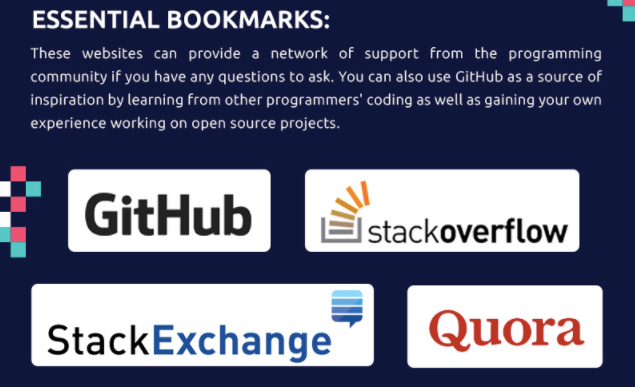
L’ll tricks & shortcuts!
There are a variety of ways to speed up growth.
Use your Software library or blueprint. This is a body of work you can use to improve the process.
For example, if you’re making a strategy game, you can start with code that someone else already wrote for a similar strategy game. You can start with their code when it’s ready to use.
This technique won’t let you learn as much about how the code works, but you can cut down as much as half on research and development time.
The second option is to only pay someone else to design the software for you. This is probably the simplest approach, but definitely not the cheapest one.
Another option is to use a builder that will take care of your basic framework while encouraging you to learn practical coding for advanced features.
This means that you will not have to deal with the basics that are hard to understand, but will not make much of a difference for your users.
Tasks such as user development, security building, and designing simple layout elements would suck out precious hours without much return.
A designer such as WildFire will manage these parts for you, so you can concentrate on the essential code you need to learn for the best possible user experience.
Will you really learn how to code a mobile app in less than 30 days?
If you’re new to coding, learning what there’s to know about speaking and writing in a new language can be a big challenge. There’s different grammar and terminology like a foreign language and if you get it wrong you ‘re not going to be understood. But hey, it is not impossible. And how? That we have already shared with you… Right?
Learning the essentials and its practice can make you learn the basics if coding in just 30 days. All you need is practice & learn.
To get started with the software, use a library or prototype, or employ someone else to do it for you.
A framework like BuildFire can also be used to give you a head start without learning how to code from scratch.
Whatever way you choose, learn by learning in a smart way that saves you time and brings you closer to your dream than you ever thought possible, as quickly as humanly possible.